|
No More Calendar Firefighting |
|
|
|
A 4-Step Plan to Set Up a Time Audit for Your Executive
You want to help your Exec get their time under control, but before diving into a full-blown audit, you need the right setup. Here’s your quick-start plan:
1. Lock In Their Priorities
Sit down and get crystal clear on what really matters this month. What are the top 3–5 goals they have to move forward? That’s your North Star.
2. Create the Time Buckets
Define a few simple categories, like Meetings, Emails, Deep Work, and Personal Time. Keep it high-level. You’re not building a spreadsheet empire here. Yet.
3. Pick Your Tools
Use what works. Calendar, spreadsheet, or Vimcal EA. Just make sure you can see everything - calendar, inbox, and the in-between.
4. Get Buy-In (No Surprises!)
This step is crucial. Time audits work best when your Executive is on board with the why. Position it as a short-term effort for long-term payoff: less chaos, more focus, better results. Keep it light, promise it won’t be forever, and remind them: this is how high performers level up.
|
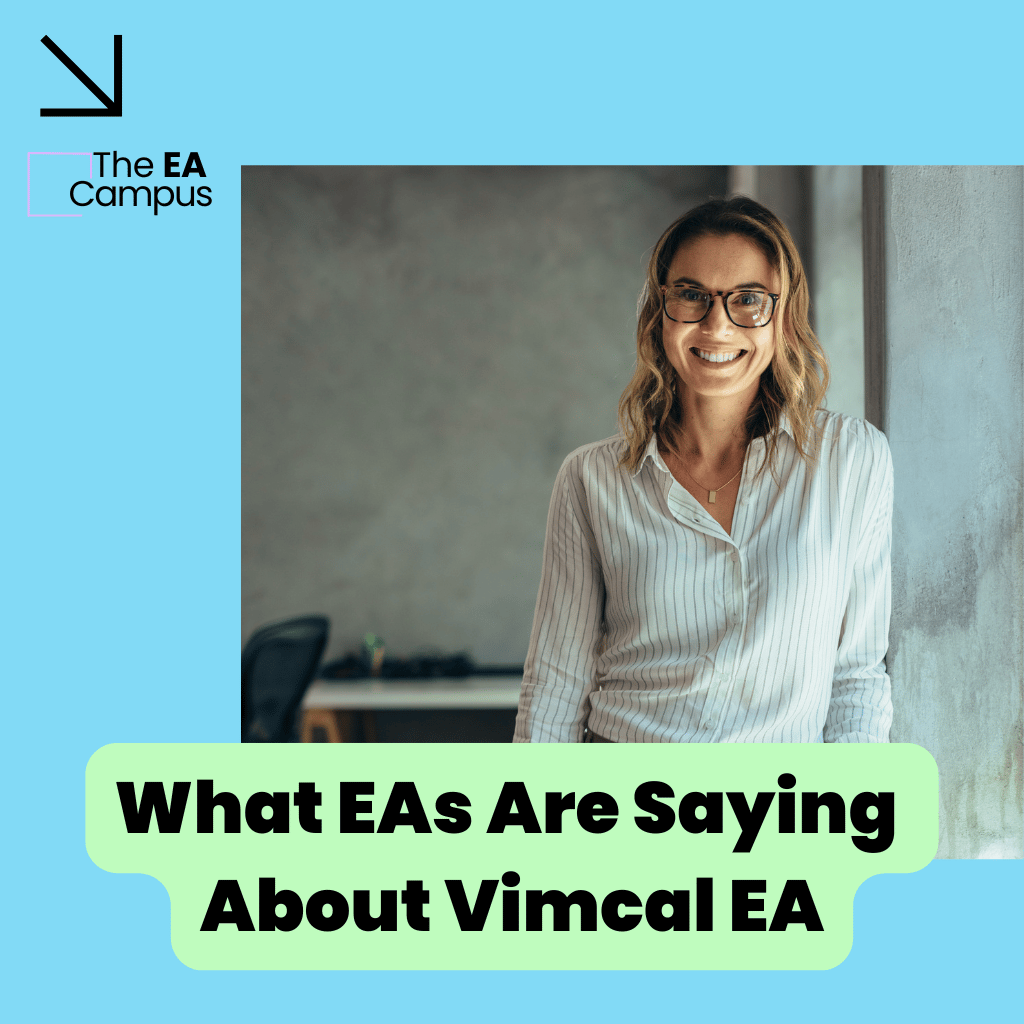
At The EA Campus, we’re always on the lookout for tools that truly understand the unique demands of the Executive Assistant role. Vimcal EA has quickly stood out – not just because it’s packed with useful features, but because it was co-built with EAs, not just for them.
|
|
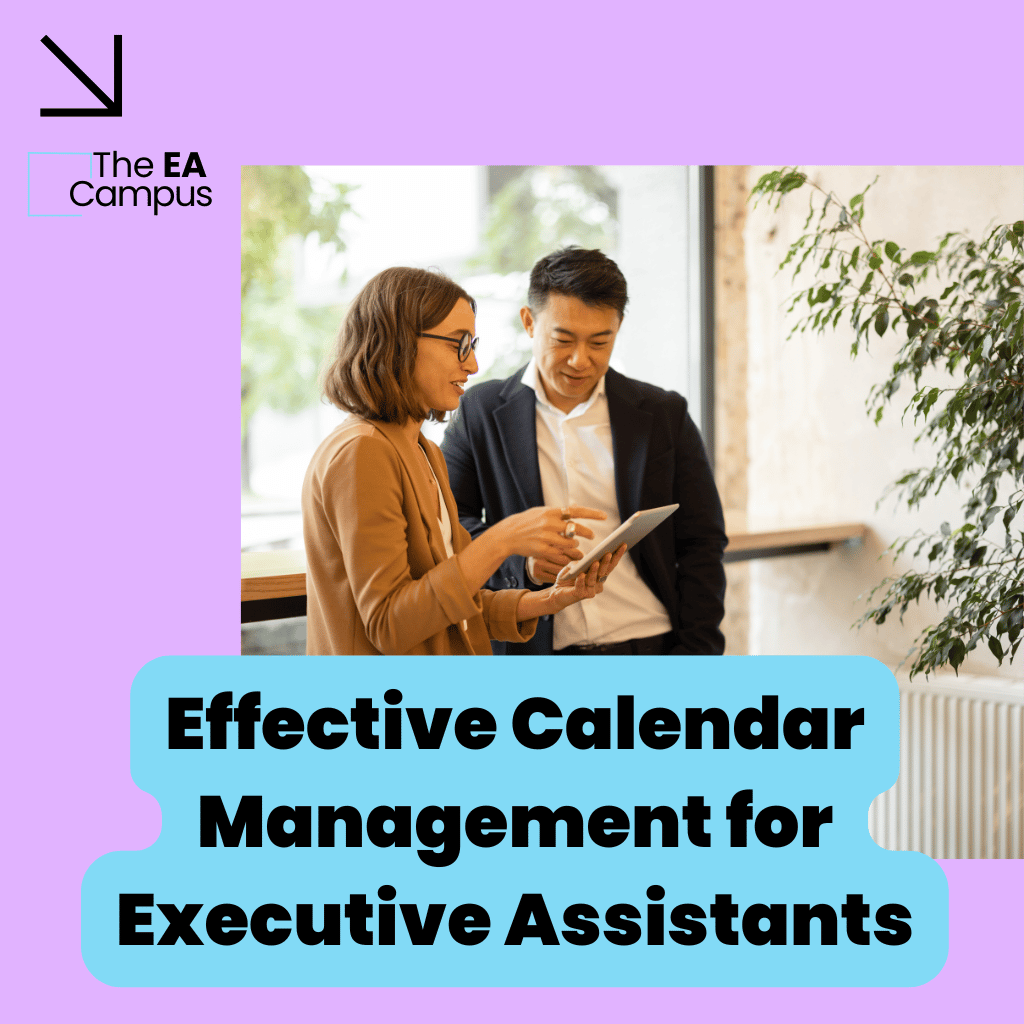
Effective calendar management for Executive Assistants is a critical aspect of the role. Assistants often spend at least a third of their day organizing their Executive’s schedule. Managing an Executive’s time is a complex operation.
|
The Innovate Virtual Summit
Friday, July 11th, 2025 - Live over 24hrs
This Summit is perfect for those eager to learn how to implement the latest technology and take their productivity to new heights. You’ll gain insights from experienced professionals who have successfully integrated advanced tech tools into their roles.
|
|
|
|
|
Vimcal EA
There’s no shortage of calendar tools out there, but very few are built with the complexity, speed, and precision that Executive Assistants actually need. Vimcal EA stands out because it was built alongside EAs, shaped by real workflows, and refined through real feedback. From faster scheduling to better confidence in your tools, the Assistants I’ve heard from aren’t just saving time—they’re feeling more supported in the work that matters most.
|

|
|
|
Let’s cut through the noise and get serious about what’s actually eating up your Executive’s time. This challenge is all about categorizing their calendar, so you can see what’s working, what’s not, and where the really important work (or time drain) is happening.
Day 1: Create the Categories
Pick 4–6 time buckets: Meetings, Emails, Deep Work, Firefighting, Breaks.
Day 2: Colour-Code It
Assign a colour to each category in their calendar. Keep it visual, keep it bold.
Day 3: Audit the Week
Look back over the past 7 days. Label each event with a category.
Day 4: Spot the Trends
What’s taking over? What’s missing? Meetings? Focus time? Breathing room?
Day 5: Set One Calendar Goal
Pick one fix: Add buffer time, block deep work, protect breaks.
Share your wins in the EA Campus Community so we can celebrate them with you and inspire others to do the same.
|
|
|
|
The EA Campus Events Calendar |
July 11, 2025 @ Live over 24 hours
Innovate Virtual Summit
This Summit will empower Assistants with the skills to harness the power of advanced automation and AI, streamline workflows, and enhance productivity. Book now>>>
July 24, 2025 @ 10.00am ET | 3:00pm GMT
Microsoft Office Essentials & AI Masterclass
Led by Shelley Fishel, the MS Office Maestro, this masterclass will show you how to leverage AI tools in Microsoft Office for smarter, faster, and more impactful work. Book now>>>
|
|
|
|
We’d love to hear from you!
Share your feedback and tell us more about your work, goals, and how we can support your career growth. Take a quick survey and help us shape the future of The EA Campus.
|
|
|